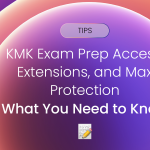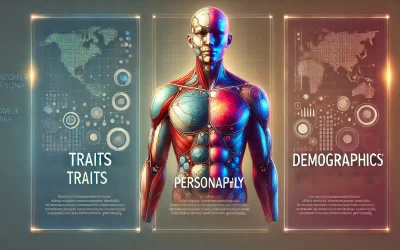Proven Methods for Collecting Valuable Customer Feedback
In today’s competitive business landscape, collecting valuable customer feedback is essential for companies striving to build products that align with user expectations. However, the method used to gather feedback can significantly impact the quality and type of insights gathered. Understanding which method to choose, and how to implement it effectively, can help product teams capture valuable data that drives meaningful improvements. In this post, we’ll delve into three proven methods for gathering customer feedback—surveys, usability testing, and interviews. Each method offers unique benefits and comes with its own set of challenges, but when applied correctly, they can be powerful tools for shaping product development.
1. Customer Surveys
C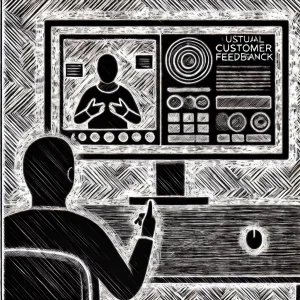 ustomer surveys are one of the most widely used tools for collecting feedback due to their versatility and scalability. Surveys can reach a broad audience and are highly customizable, making them ideal for capturing both quantitative and qualitative data. Whether your goal is to measure customer satisfaction, understand user preferences, or evaluate product features, surveys can be tailored to deliver targeted insights.
ustomer surveys are one of the most widely used tools for collecting feedback due to their versatility and scalability. Surveys can reach a broad audience and are highly customizable, making them ideal for capturing both quantitative and qualitative data. Whether your goal is to measure customer satisfaction, understand user preferences, or evaluate product features, surveys can be tailored to deliver targeted insights.
Types of Surveys
- Customer Satisfaction Surveys: These surveys gauge how satisfied users are with the product or service. They often include Net Promoter Score (NPS) questions to measure loyalty and customer advocacy. NPS surveys can be automated to send at specific intervals, giving continuous insights into customer satisfaction over time.
- Product Feedback Surveys: Product-specific surveys focus on the user experience, feature functionality, and overall usability. They may include questions about specific features, ease of navigation, and value for money.
- Market Research Surveys: These surveys aim to understand broader customer demographics, preferences, and trends. Market research surveys are often used to assess potential new features or product expansions before investing in development.
Survey Tools and Platforms
- SurveyMonkey: Known for its extensive customization options and analytics, SurveyMonkey allows businesses to create branded surveys, set up question logic, and export data to various formats.
- Typeform: Typeform specializes in creating engaging, conversational surveys. Its interactive format helps reduce dropout rates, as users are guided through questions in a more dynamic way.
- Google Forms: For small businesses or teams on a budget, Google Forms is a free and straightforward option. Although it has fewer customization features, it is a great tool for simple feedback collection and can integrate easily with Google Sheets for data analysis.
Best Practices for Surveys
- Keep Surveys Concise: Long surveys can lead to survey fatigue, which results in incomplete responses or low participation rates. Aim for a length of 5-10 minutes, focusing on high-priority questions.
- Mix Question Types: Include a mix of open-ended questions to capture detailed feedback and close-ended questions (such as multiple-choice or Likert scale) for quantitative data.
- Use Clear, Unbiased Language: Ensure that questions are worded clearly and avoid leading language that may bias responses.
By following these best practices and choosing the right tools, customer surveys can yield valuable insights into customer satisfaction, preferences, and potential areas for improvement. Surveys are ideal for broad, structured feedback and for gathering opinions from large user bases.
2. Usability Testing
Usability testing offers a hands-on approach to collecting feedback by observing customers as they interact with the product. This method allows product teams to witness firsthand where users might face challenges, providing real-world insights into how the product is used. Usability testing is particularly effective for identifying design flaws, navigation issues, and points of friction that impact user experience.
Types of Usability Testing
- Moderated Usability Testing: In moderated sessions, a facilitator guides the participant through specific tasks and observes their interactions. The facilitator can ask follow-up questions to understand the user’s thought process and clarify observed behavior. Moderated testing is highly interactive, making it ideal for gathering in-depth insights.
- Unmoderated Usability Testing: In unmoderated testing, participants complete tasks independently without real-time guidance. This type of testing is more cost-effective and can be scaled easily, but it may lack the depth of insights gathered through moderated testing.
- Remote Usability Testing: Remote testing allows participants to complete tasks from their own environment. It’s an effective way to reach diverse participants globally and observe how the product performs in real-world settings.
Usability Testing Tools
- UserTesting.com: One of the most popular usability testing platforms, UserTesting.com enables teams to conduct both moderated and unmoderated testing. It provides participant sourcing, session recordings, and transcription, making it a comprehensive tool for collecting and analyzing feedback.
- Lookback.io: Lookback offers live and recorded sessions, making it suitable for remote testing. Teams can join live sessions to observe interactions in real-time, ask questions, and follow up on specific actions, making it ideal for product teams seeking a more hands-on approach.
- Hotjar: Although best known for its heatmaps, Hotjar’s session recordings are a valuable tool for usability testing. Session recordings allow teams to watch user interactions on a webpage or app, providing insights into user behavior and navigation patterns.
Best Practices for Usability Testing
- Create Realistic Scenarios: Develop tasks that reflect common user journeys, such as completing a purchase, signing up, or finding information. Realistic scenarios help testers focus on tasks that are relevant to the product’s core functionality.
- Observe, Don’t Interfere: Allow participants to navigate independently, as interference can affect their natural responses. Take notes and analyze behaviors without directing their actions.
- Focus on Key Metrics: During usability testing, track task completion rates, error rates, and time-on-task. These metrics highlight pain points, ease of use, and areas where users may be struggling.
Usability testing offers an invaluable window into real user experiences, making it a great tool for identifying design flaws and friction points before a product reaches a larger audience.
3. Customer Interviews
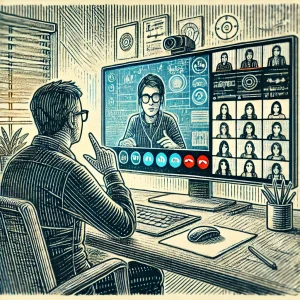 Customer interviews provide a qualitative approach to feedback collection, enabling teams to gain a deep understanding of customer needs, motivations, and experiences. Interviews allow for open-ended conversations, where customers can share detailed insights about their interactions with the product. This approach provides a richer perspective than surveys or usability testing, uncovering nuanced feedback that may not surface in other methods.
Customer interviews provide a qualitative approach to feedback collection, enabling teams to gain a deep understanding of customer needs, motivations, and experiences. Interviews allow for open-ended conversations, where customers can share detailed insights about their interactions with the product. This approach provides a richer perspective than surveys or usability testing, uncovering nuanced feedback that may not surface in other methods.
Types of Interviews
- Structured Interviews: Structured interviews use a predetermined list of questions, ensuring consistency across participants. This format is helpful when gathering feedback from multiple customers and comparing responses.
- Semi-Structured Interviews: In semi-structured interviews, the interviewer follows a set of core questions but allows room for additional questions based on the conversation. This flexibility can yield more detailed insights, especially if the participant brings up unexpected points.
- Unstructured Interviews: Unstructured interviews are conversational and lack a fixed set of questions. They allow participants to discuss whatever comes to mind, providing the most flexibility and the potential for unique insights.
Interview Tools
- Zoom: With video, audio, and screen sharing features, Zoom is a versatile tool for conducting remote interviews. It also allows for recording and transcribing, which helps with post-interview analysis.
- Otter.ai: This transcription tool integrates with platforms like Zoom, making it easy to transcribe interviews in real time. Having an accurate transcription saves time and allows teams to focus on analyzing feedback.
- Dovetail: A dedicated research tool, Dovetail offers analysis features for transcriptions, tagging, and theming. It’s ideal for organizing feedback from multiple interviews and identifying common themes or issues.
Best Practices for Customer Interviews
- Prepare Questions in Advance: Although flexibility is valuable, having a core set of questions ensures that essential topics are covered. Aim to cover specific areas such as usability, value, and pain points.
- Listen Actively and Ask Follow-Up Questions: Encourage participants to elaborate on their answers. Follow-up questions often reveal deeper insights into their experiences and preferences.
- Analyze Responses for Patterns: Once interviews are complete, look for recurring themes or phrases. This thematic analysis can provide insight into common user needs, challenges, and motivations.
Customer interviews offer a unique depth of understanding by capturing direct, personal feedback. While time-consuming, they provide a well-rounded perspective on user motivations, helping product teams design more customer-focused solutions.
Combining Feedback for a Comprehensive Understanding
Each feedback collection method—surveys, usability testing, and interviews—offers distinct advantages, and together they provide a comprehensive understanding of customer needs. Surveys capture quantitative and qualitative data on a broad scale, usability testing reveals specific usability issues, and interviews uncover the nuanced motivations behind customer behavior. By using a combination of these methods, companies can develop a holistic view of the user experience, allowing them to make informed decisions that enhance product value.
In our next blog, we’ll dive into techniques for analyzing feedback effectively, so teams can turn raw data into actionable insights that drive development and innovation.